zCrm is the new Zak system for managing estimates and relationships with your potential customers. It was created as the basis for the future development of a fully integrated CRM on Zak.
Of course, the contact forms on the Online Reception and Mini Site are integrated with MaybeCrm.
☞ Docs: ZaK - Online Reception
☞ Docs: ZaK - Mini Site
Or you can integrate zCRM into your own website, if you do not use Zak Mini Site. Also in this case, requests from your site would arrive on zCRM. Below is the documentation explaining how to integrate it:
This way you will receive here all requests from your potential customers and can easily turn them into quotes! Or you can also create quotes from scratch, according to your needs.
Dashboard
The zCrm dashboard can be accessed from the following section:
↳ Link utile: ZaK > zCrm > Dash
The dashboard is divided into:
- Requests, with data related to the "Requests" menu, which we discuss in the following documentation:
☞ Docs: ZaK - zCrm: Requests
- Estimates, with data related to the "Estimates" menu, which we discuss in the following documentation:
☞ Docs: ZaK - zCrm: Estimates
Requests
In this dashboard part you can see the following data about your requests:
- Today New: Number of new requests received today from your customers or entered by you. By clicking on it, you will be redirected to the page to view them. In addition, you will find the percentage comparing with the previous day.
- Total New: Total number of new requests still to be processed, for which you have not yet generated a quote or sent a message to the customer.
- Today New by Source: Number of new today's requests divided by source (Mini Site, Online Reception or entered by you).
- Expiring by Days: Number of requests whose check-in date is in the next 7 days (or 3/14/28/180/365 days).
Estimates
Here you can see the following data about your estimates:
- Total Unsent: Number of estimates you have generated, but not yet emailed to the customer.
- Last Message: Information about the customer who wrote you the last message (from the estimate page). This is therefore the last message you received that you have not yet read. If you have no unread messages, this box will be empty.
- Unread Messages: Total number of messages from your customers to which you have not yet replied.
- Expiring Today: Number of estimates whose expiry date is today.
Settings
By clicking on the "Settings" button at the top right, you can customize two settings:
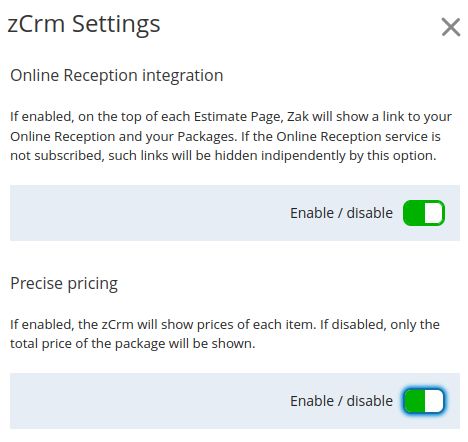
- Online Reception integration: by enabling this option, a link to the Online Reception and your Packages will be displayed within your estimates. If you do not use the Online Reception or do not wish to display this link, please disable this option.
- Precise prices: By enabling this option, the price of each service will also be shown inside the estimates, in addition to the total.